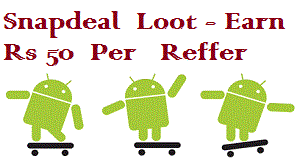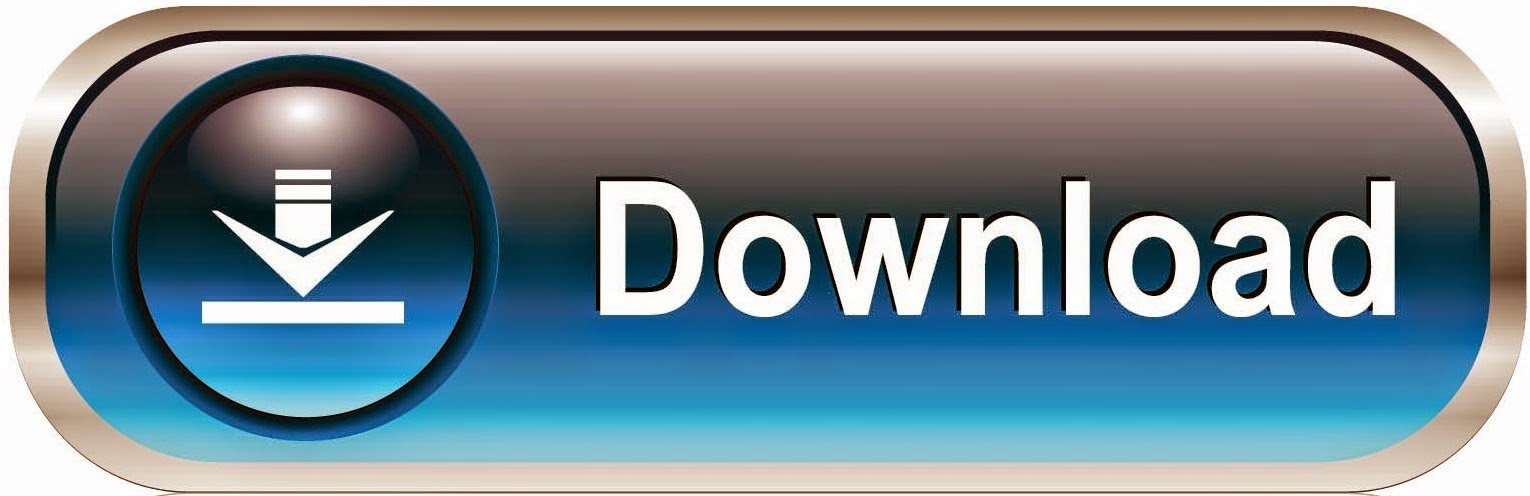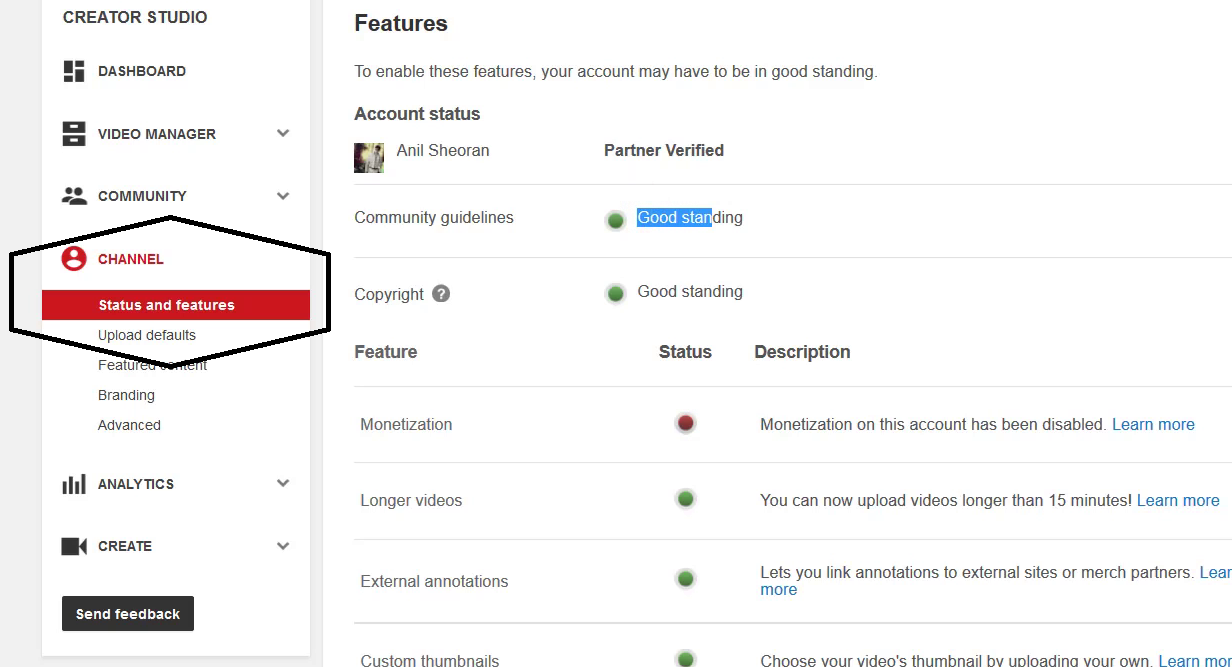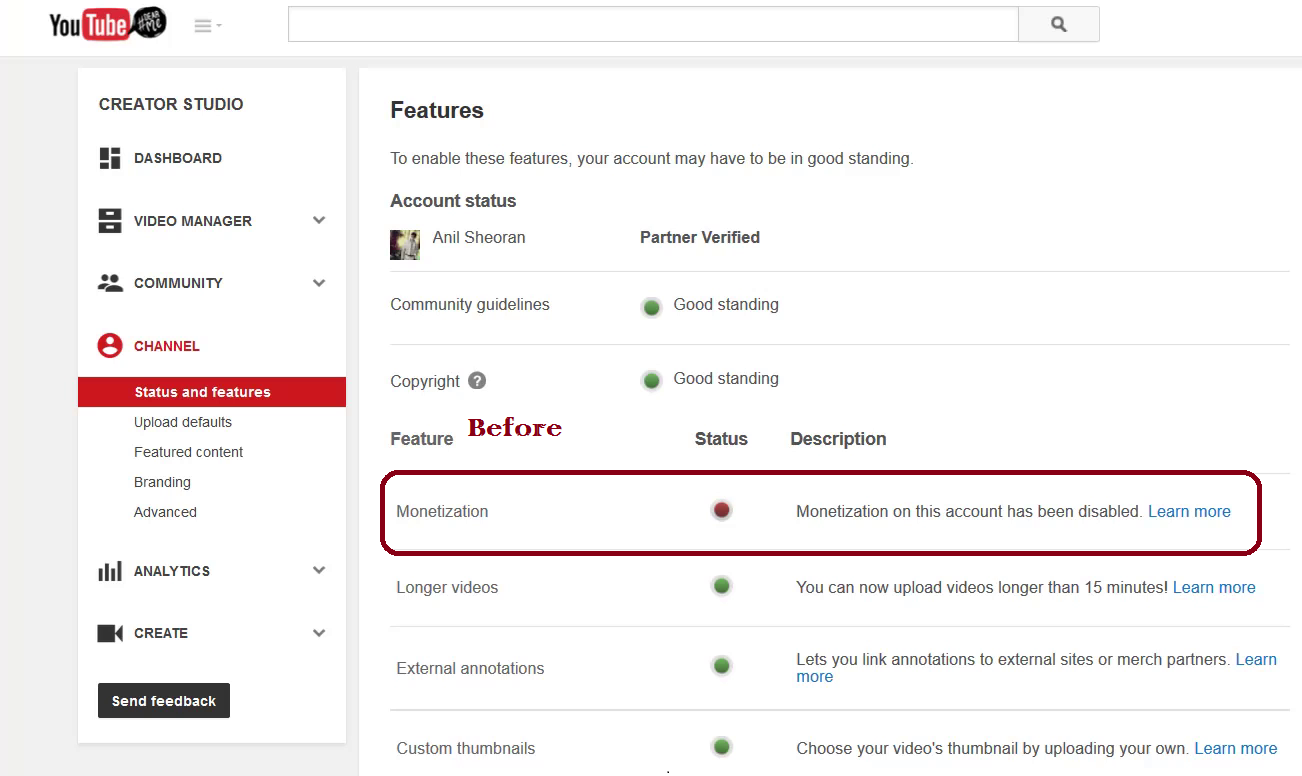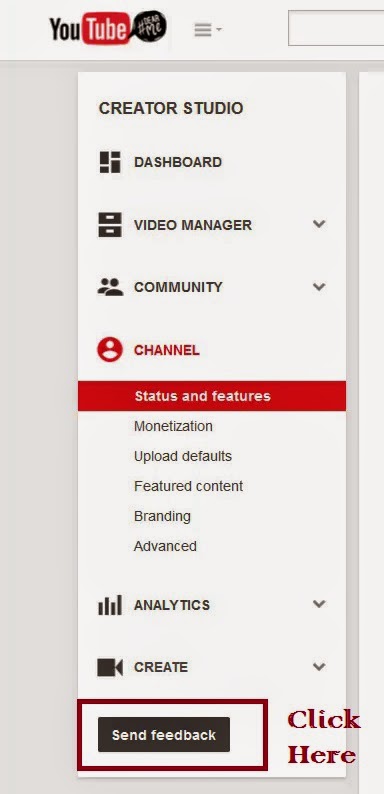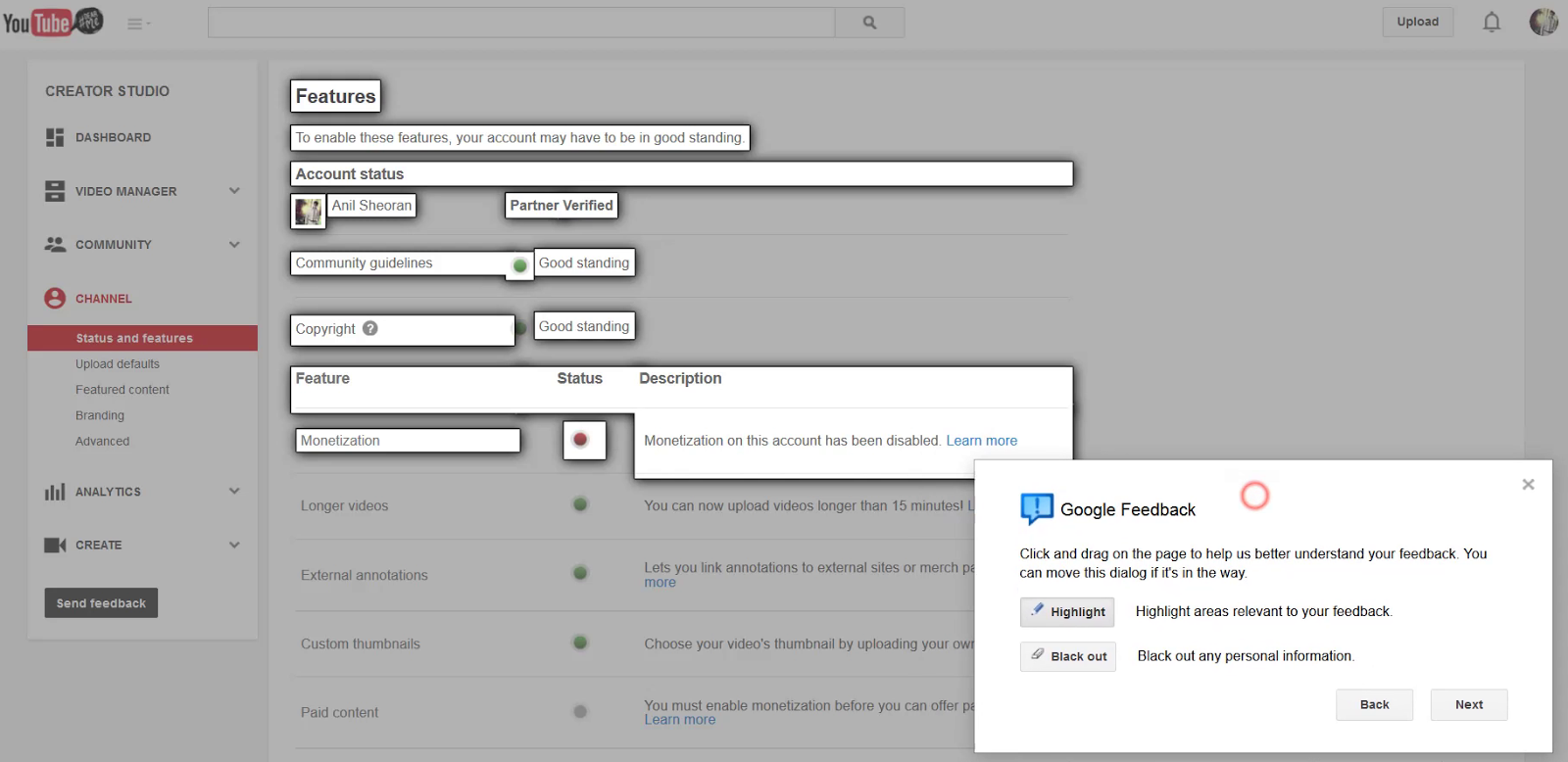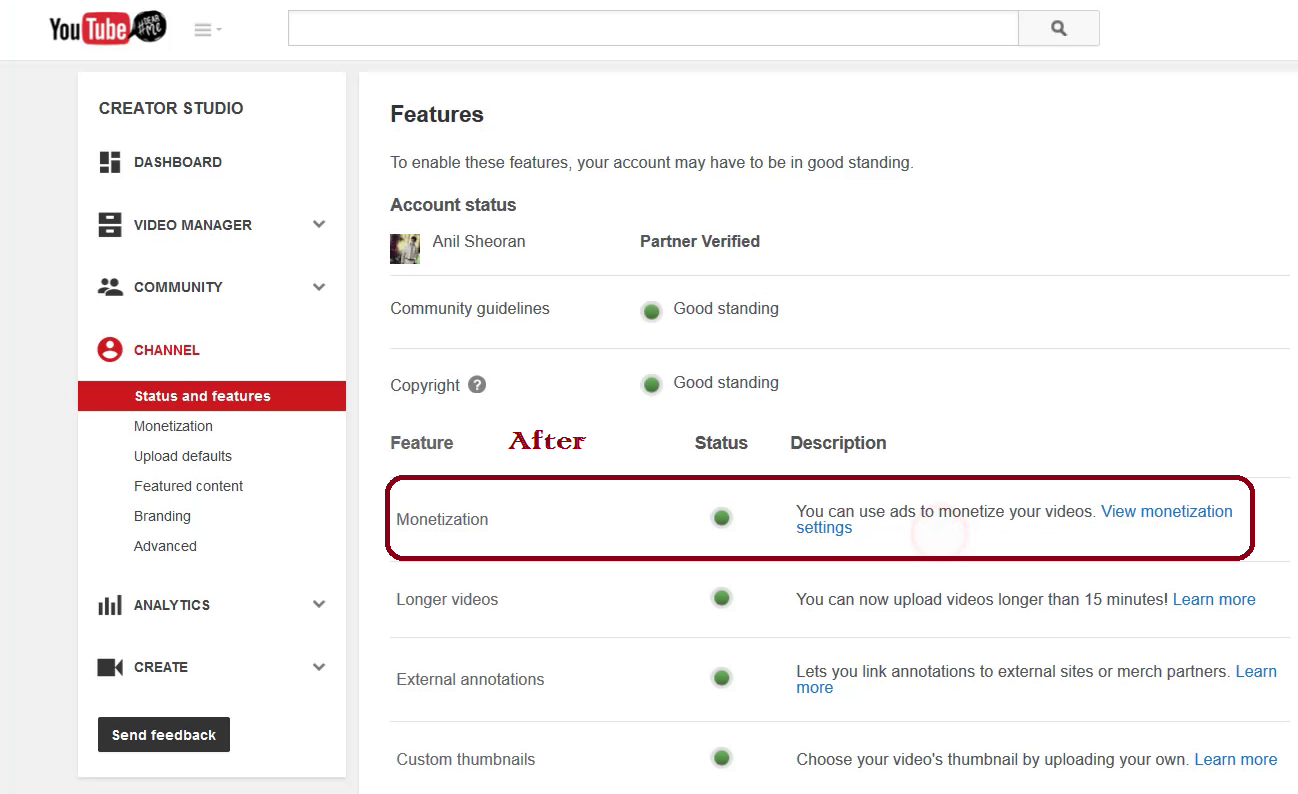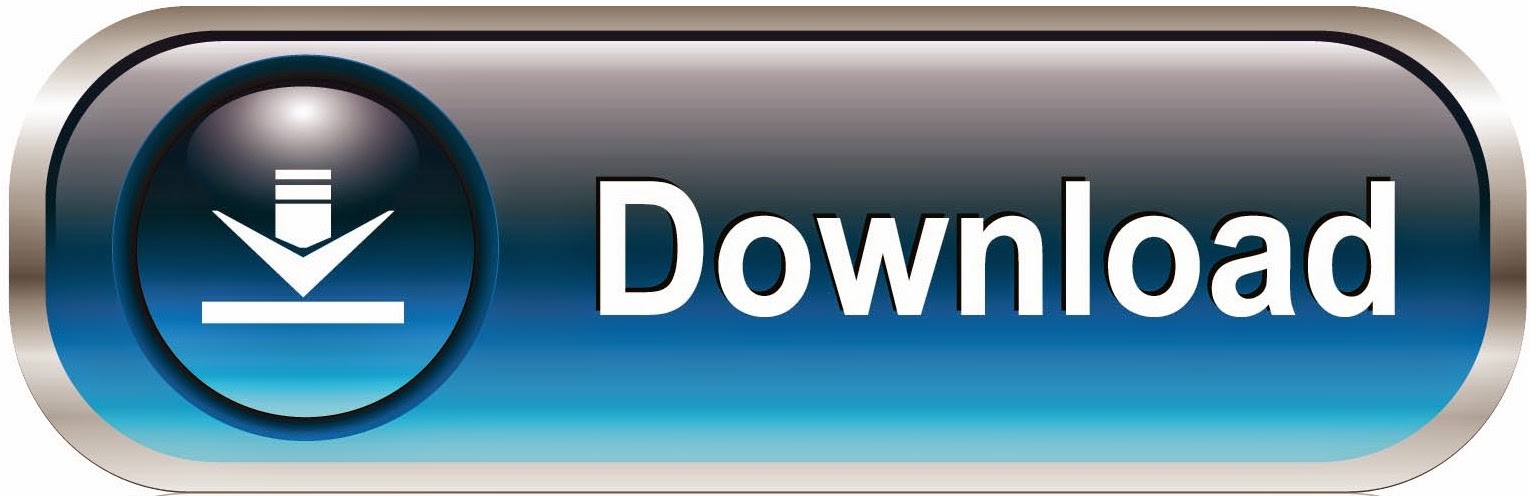|
| BSNL Premium DNS Trick |
I am back again with new BSNL Trick. In this post I'll share a New BSNL DNS Ticks which is working for last many days with awesome downloading speed. According to me this trick is confirmed working in UP E/W, Delhi, Haryana, Rajasthan Guj. So I am pretty sure this BSNL DNS Prmeium trick will also work in your state. As we know BSNL DNS trick works with APN - blackberry.net.
Well first you have to activate bsnl bbm plan on your BSNL sim because this BSNL Premium DNS trick working on it.Mainly I suggest you two bbm plans:
- 7 days 97 rs bbm plan (1st give it a try and don't forget to reconfirm bbm plan according to your state)
- 30 days 303 rs bbm plan
You can activate these BSNL BBM plans by going to retailer shops, as there is no way to activate BBM plans in BSNL by sms. You can also recharge BBM plan using online recharge sites such as Paytm.com and Freecharge.com.
Note - These BBM packs is every state is different so please 1st confirm BBM plan in your area and them activate it.
Now once BBM pack is activated on your BSNL Sim try to connect with APN - blackberry.net
Then go to Coonetion settings and click on connected connection > Properties > Ipv4 settings and put below mentioned DNS
Primary DNS
8.8.8.8
Secondary DNS
8.8.4.4
Now save it and set it to default(as shown in screenshot below)
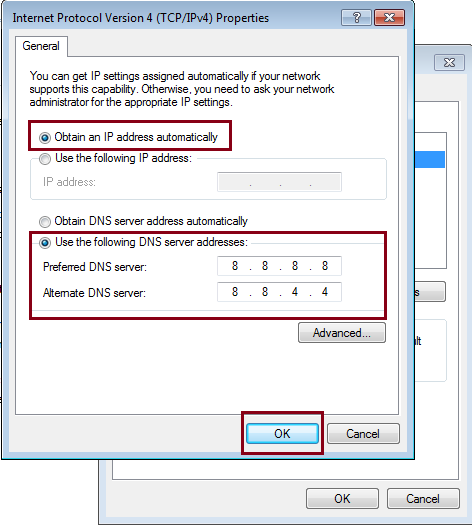 |
| DNS settings for BSNL 3G Unlimited Trick |
Now Try to connect 4-5 times until it get connected.
When connected it means your BBM plan is activated now. And you are ready to surf and download at 3g speed in BSNL for free with unlimited bandwidth.
Unfortunately if these dns servers not work for you then try any udp vpn and connect with it. And enjoy Unlimited BSNL Premium DNS Trick.
I hope you enjoyed this trick. If you liked this post then please share this post with your friends on Facebook and other social sites.
Keep visiting for more such tricks and tutorials. :)
If you have any questions regarding this trick don't hesitate to ask in comments below.
Comment+Like+Share=Thank You! ;)